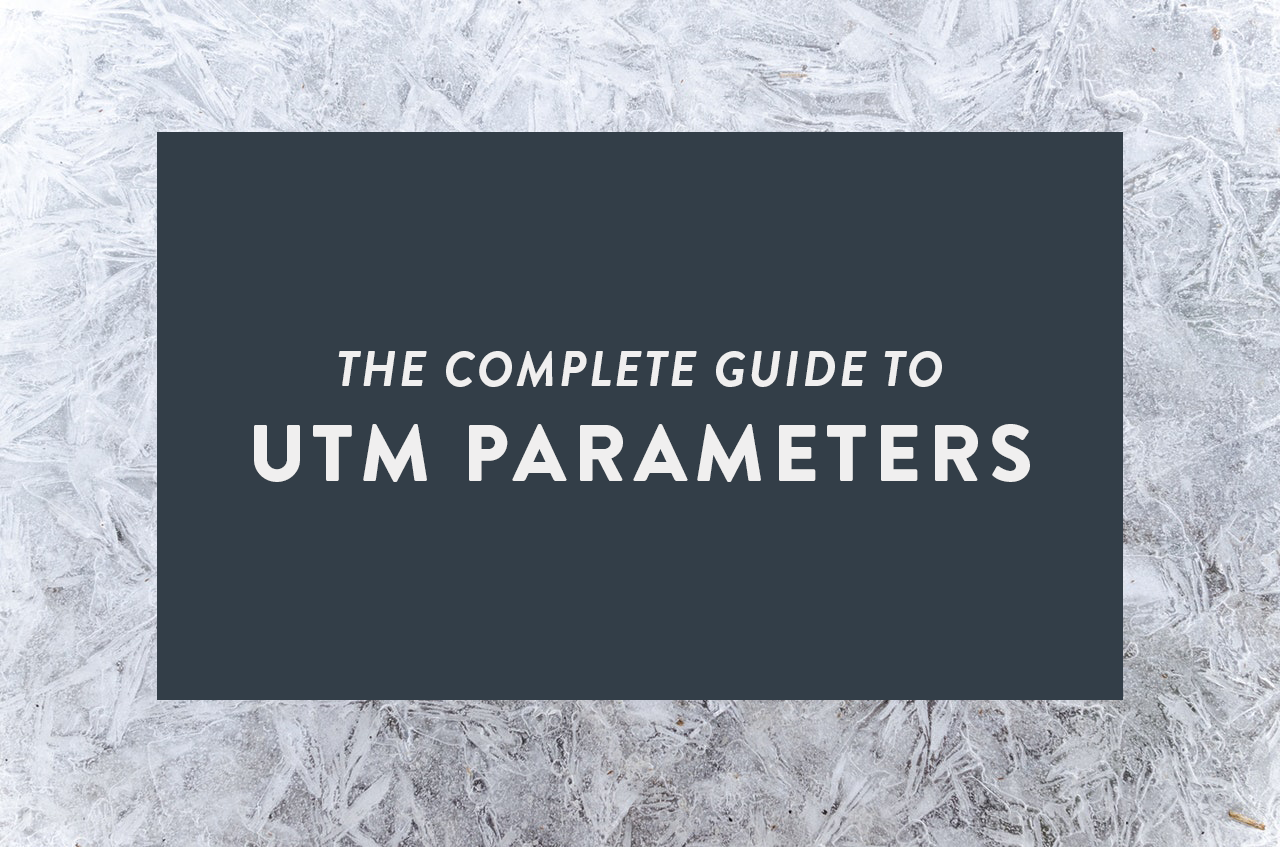For digital marketers, tracking the source of your leads and customers is vital to discovering your most effective, most efficient lead channels.
This is where UTM parameters come in. With UTM codes, you can segment your online traffic and report back to your leadership team or clients with hard data on the return on investment you’re getting for your marketing spend. There’s no better way to accelerate growth and prove your worth month after month.
By the end of this post, you’ll be able to start using UTMs in your marketing campaigns to zoom in on what’s working in your marketing and what’s not. So, let’s jump in!
What Are UTMs?
UTM stands for Urchin Tracking Module. A UTM is a piece of code within a URL that tells Google Analytics where a site visitor came from, online or offline.
Here’s an example of a UTM in action. Imagine you’ve created a fantastic landing page for your product, and now you want to drive traffic to this landing page from several different places: a brochure you’re handing out at events, a flyer you’ll be putting up at college campuses, and a Facebook ad campaign.
So you place unique “vanity URLs” within each of these items – the brochure, the flyer, and the ad campaign – for your customer to follow.
Each URL redirects to the same place, your landing page or website, so all of the leads from your campaign are seeing the same awesome content.
The UTM within the link, however, reports back to Google Analytics with up to five unique pieces of information:
- Source: Where the user came from (social platform, website, or offline piece of content)
- Medium: What marketing tactic drove them there (social, blog, affiliate)
- Campaign: The campaign name that referred them
- Term: If it’s a PPC campaign, which search term brought them there
- Content: Which specific link drove them there
From there, you can take that information and determine which elements of your campaign are working, where people are coming from, which links they’re clicking, and why they’re showing up to learn more.
How to Add UTMs to your URLs
If you’re generating a UTM for a marketing campaign webpage, start by opening Google’s URL builder. If you want to create UTMs for other destinations (apps in the Google Play Store or Apple Apps), you’ll need to visit those respective builders. Here are the steps to creating a UTM for your website or landing page:
- Enter the URL of the landing page or destination page for your marketing campaign. If possible, use the HTTPS version to avoid users seeing that pesky “Not Secure” warning in their browsers.
- Enter your campaign source. This is the only required field.
- If applicable, enter the medium, name, content, and search term (if you’re doing a PPC campaign).
Google will generate a URL containing your UTM code, which you can now copy and convert into a shortlink using your own favorite tool — or have Google convert into a shortlink right there within the builder.
Creating UTMs Without the Google URL Builder
Note that you can also generate UTMs manually, without using the builder tool. When you name each of your UTMs, the only symbols you can use are the plus sign (“+”) and the period. You can use letters and numbers, but spaces aren’t allowed.
If you go this route, here are the parameters you’ll need, with examples of how to use each:
UTM Source
- Parameter: utm_source=[source name here]
- Use it for: This is the main UTM you’ll need, which identifies the referrer that sent a user to your site. This could be Facebook, Google, another website, and even offline referrers like flyers, one-pagers, and brochures.
- Example: Let’s say you handed out a few different one-pagers at a trade show. For one-pager number one, your UTM might be: utm_source=one+pager+1
UTM Medium
- Parameter: utm_medium=[medium name here]
- Use it for: This parameter states the campaign medium that drove the user to your site. A campaign medium describes the broader category or type of marketing tactic you’re using — so while the UTM source might be “Facebook,” the UTM medium would be “social.”
- Example: Keeping with our tradeshow example, your medium would likely be: utm_medium=XYZ+tradeshow
UTM Campaign
- Parameter: utm_campaign=[campaign name here]
- Use it for: Identifying the campaign associated with this landing page. This is useful when you’re A/B testing different offers and want to see which is the most compelling.
- Example: If your tradeshow booth is all about launching a new product, your UTM might have the product name in it, like this: utm_campaign=launch+productXYZ
UTM Term
- Parameter: utm_term=[term name here]
- Use it for: This one is for PPC ads, which are based on specific search terms.
- Example: utm_term=buy+productXYZ
UTM Content
- Parameter: utm_content=[content name here]
- Use it for: Whenever you want to run an A/B test, or whenever the referring ad or asset contains multiple links and you want to know which one the user clicked.
- Example: utm_content=link+3
One last note: UTMs are visible in your customers’ browsers, so keep that in mind when you’re creating them.
Now that you know what a UTM is keep your eyes peeled! Observe how other companies are using theirs to classify their marketing content and their prospects. Add these powerful lines of code to your own marketing, and you can finally demonstrate the ROI you’ve promised your stakeholders.