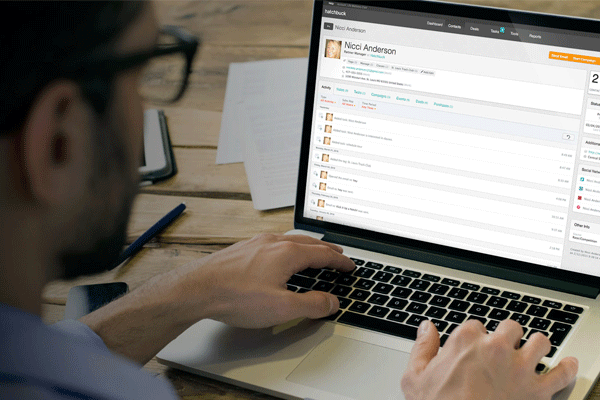If you’re like me, you like to keep things simple. For many small business owners, though, there is one thing that is almost always more complex than it needs to be: marketing software. Until recently, marketing software was designed for big businesses – and included enough bells and whistles to make your head spin. Ultimately, this is a problem that grows as businesses grow.
If you’ve grown your business to the point where you’re getting a fair amount of website traffic and leads in the door, you’re ready to look at optimizing your sales and marketing process with marketing automation. Here the most common problems you’ll face as you decide which platform to invest in – and how to solve them:
Enterprise Requirements Add Complexity
One of the reasons that marketing software is more complex than it needs to be is because of the complexity of enterprise requirements. CRMs built for large corporations need to cater to the needs of multiple teams and multiple end users. The larger a product gets and the wider the scope it addresses, the more difficult and unwieldy it becomes for a small business to use.
The Software is Designed for the Five Percent
An extension of the problem of enterprise complexity is that most software is designed for the most complicated problems a business might ever face. This is because designers are working from the theory that if the marketing software “handles the requirements of the most sophisticated shipper, then it can handle any company’s requirements.” This leads to systems that are hard to navigate and ultimately designed for the five percent of users that are able to use the system to its fullest, leaving the remaining 95 percent bewildered at the billion-plus possible configurations of their software.
Features Come First Instead of Benefits
Despite one of the cornerstone maxims of marketing being the need to sell benefits, not features, most marketing software does the exact opposite. Features are thrown in that someone thinks will improve a company’s bottom line, but in reality, the more esoteric features are really thrown in to assist with a specific client or two they remember as opposed to large numbers of clients. This leads to complex marketing software which showcases a breathless list of all of its features … and no context for why marketers should care about those features.
Users are Slow to Adopt
One of the biggest hurdles you’ll face in implementing marketing software is getting your sales and marketing teammates to change their process and use a new platform. Ask any sales person and they’ll tell you how they have had to work with a complex sales and marketing software – and did everything in their power to avoid using it. If the tools your implement make your sales and marketing team feel like their process is being hindered and not optimized, good luck getting them to use the software you invested in. Easy to use tools that smooth out the work day instead of adding headaches will get your team on board faster – and show ROI much more quickly.
Broad Platforms are Clunky
You probably only use a third of your smartphone features. I could write this blog post on my smartphone for instance, but my iphone isn’t the best tool for writing content that’s more than 140 characters. I’d much rather write on my laptop at my desk. I have a set of different tools so I can tackle each task optimally. It’s the same with marketing software. Some platforms do everything under the sun – from scheduling your social media posts to creating landing pages. The thing is, these tools aren’t always that great at doing those ancillary tasks, and those giant marketing suites often include a ton of functionality that you’ll never use. Let the social media experts handle social media, and the web optimization experts handle landing pages to build a custom solution for your business.
So, How Do You Decide on the Right Marketing Software?
Selecting your marketing software is a tough job – especially if you have no prior experience implementing a sales and marketing platform. Here’s how to make the best decision for your business:
- Study your sales and marketing process closely. Map out the customer lifecycle from lead, to prospect, to customer. Then, look at instances where you can automation your process.
- Decide which features are most essential to your business. Think about where your process is now, and where you’d like to go. For instance, do you have a larger sales team and need the ability to rotate new leads? Then an enterprise system with a round-robin feature might fit your business needs. But, if you just need a central location to store and track contacts, a simple CRM with basic functionality might be the ticket.
- Decide on your budget. Calculating your customer lifetime value can help you project how much money makes sense to spend on marketing software every month.
- Speak with sales consultants. No one likes a hard sell, but when it comes to choosing marketing software – especially for a first time buyer – your software sales consultant is a great resource. Your sales consultant can help you determine how you can automate your specific process, and give you a break down of the features that will work best.
We have 150+ years of sales and marketing experience under our belt. We have experience working with big, enterprise marketing software, and it’s fueled our mission to bring small businesses simple, easy to use tools that grow revenue.
We focus on core sales and marketing features – contact management, email marketing, and marketing automation. This provides a number of ways for small businesses to not only improve pipeline efficiency, but to do so in a focused and straightforward way, making enterprise complexity a thing of the past. You focus on your business rather than on getting somebody else’s complex marketing software to work.
The Hatchbuck team has embraced the simple and returned to the basics of successful marketing by hand-selecting the features most beneficial to small businesses. And we didn’t leave out the ultimate feature: A dedicated consultant to help you every step of the way … a much more useful “feature” than another elaborate list of complex (and possibly useless) options.