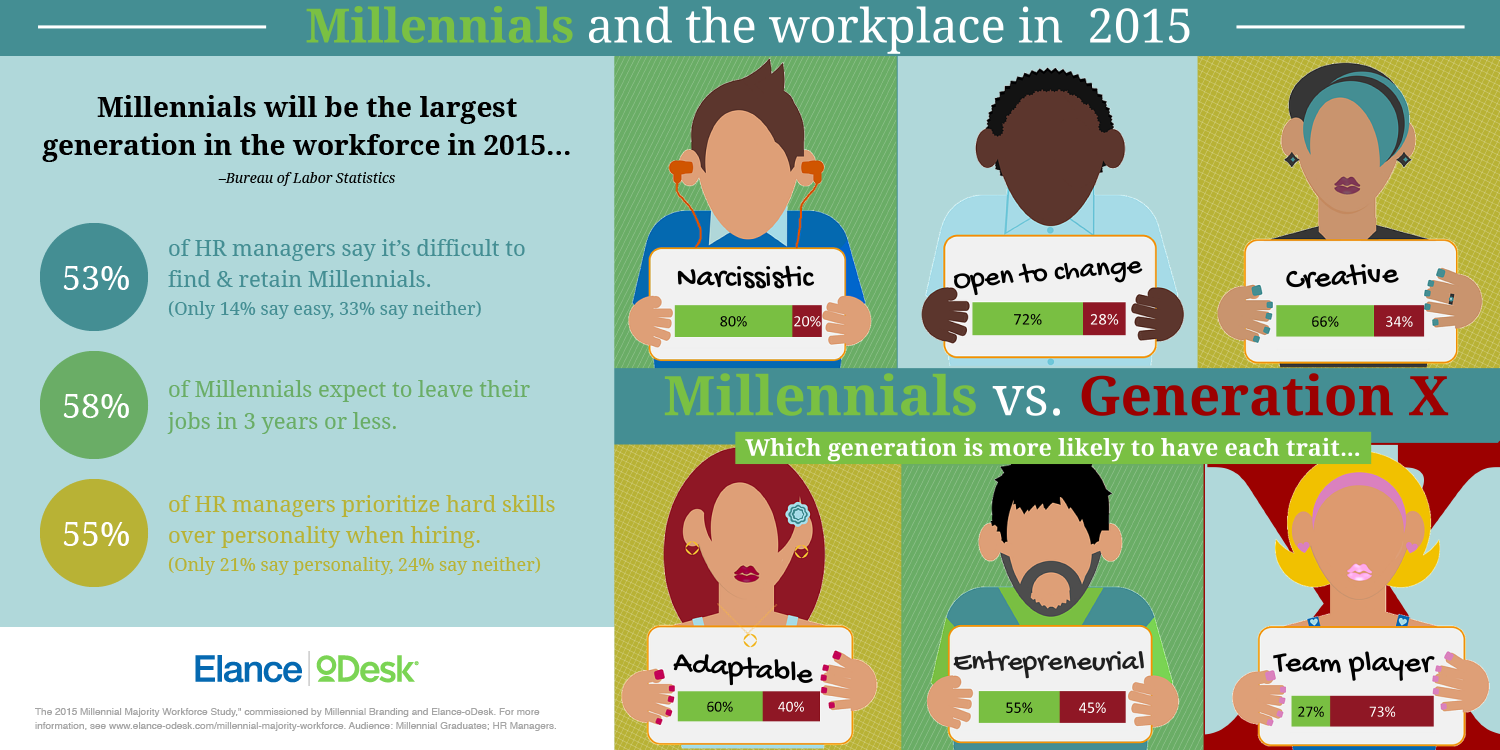Everybody wants to hire the best candidate, right? While some companies are really stellar at the hiring game, most are not. Finding and filtering out the best applicants can be incredibly hard and time-consuming.
And most companies out there hire their top choice only for it not to work out in the end. In fact, according to the Harvard Business Review, over 80 percent of turnover is attributed to bad decisions in the hiring process.
In other words, it often takes a different or innovative approach to filter out the best people for your business, and the interviewing process plays a key role here.
If you keep asking the same typical “screening questions” as everyone else, you’ll always get the “right” answers if the applicant completed at least a little of their due diligence.
But that doesn’t help you to get to the core of their personality or to evaluate if the candidate is the right fit for your company culture. And for us here at Hatchbuck, culture fit is everything. To uncover that perfect fit, you’ll need to get into the nitty gritty with your questions. Here are a few helpful questions that I have used in our interview process to help us land rockstar candidates.
1. Why are you sitting in front of me today?
Everyone comes with a rehearsed story. However, if you dig a little deeper you may learn their true motivations and purpose.
For example, some candidates are either about to be terminated or are simply running away from something. They’ll most likely accept any job and pose a high risk for your business. Push a little further with this question in order to make sure the good intentions are there.
2. What is your ultimate failure? What did you learn from it?
This is important. Why? In her book ‘Mindset,’ Carol Dweck identifies two categories of people. Those with a growth mindset and those with a fixed mindset.
The former ones are more successful and make a great part of the team. That’s because they see failures and challenges as growth opportunities.
3. Can you describe your ideal company culture? Why do you think you’re a good fit here?
An ideal employee is both culture fit and highly qualified. But often you only have to choose between the skills and culture fit alone.
The most successful companies put culture fit first. You can always train the skill but it’s hard to change someone’s personality.
4. Tell me about a time when you had to deal with conflict on the job.
How people deal with conflict and how they get involved in conflict in the first place tells you a lot about the potential risks they may bring to your team.
For example, a study published by Harvard Business School calculates that so-called ‘toxic’ employees can lose your company up to $10 for each $1 a high-performer adds to the bottom line.
They also have an overall impact on the morale, well-being and team productivity. This particular question is a good starter to reveal more about that aspect of a candidate’s personality.
5. Tell me about the time you set an extremely hard goal. What did you do to achieve it? Walk me through the process and the purpose.
If you’re looking for a results-driven candidate with a goal-oriented personality this question can give you concrete insight into their approach and thinking when dealing with difficult tasks.
6. If you never had to worry about money, how would you spend your life?
Passion is critical to excelling at what you do. While most of us won’t have a job that 100% matches all of our passions, this question reveals several things.
What are the candidate’s true passions and how close are they to their desired position? For example, if someone applies for a content marketing position and they’re truly passionate about writing, you know they’re pretty close to enjoying what they do.
7. Pitch [name of your company] to me as if I were buying your product/service.
This is an alternative way to find out what the candidate knows about the company. Instead of asking the usual ‘what do you know about our business,’ it allows you to discover their true understanding of where the business’s value proposition comes from. Or better yet give them a real world project to tackle.
When I was hiring for our Content and Social Media Manager position, I gave candidates access to our live Twitter account and had them create and schedule posts. It gave me a sense of their creativity and understanding of our culture, brand and mission. The result? It delivered us an amazing candidate in Allie, who is a total rockstar and couldn’t be a better fit for our culture.
8. What is your vision for your role on this team and your contribution to the company?
If the overall strategy and vision match the candidate’s expectations, that’s a good thing. However, if they’re completely off, it can make the entire team dysfunctional by slowing down the decision-making processes and collaboration.
9. How do you imagine your growth within the company?
It’s important for your employees to not only expect their personal growth but have a clear vision of it. What’s even more important is to assess if that vision is realistic in the first place.
You can go even deeper and ask them about their growth with a past employer. Where did they start, how did their performance change and what did they achieve?
10. What would you hope to accomplish in your first 30 days on the job?
The first month is critical and this question will help you find out what are the candidate’s top priorities and whether they match your own expectations for them in the long term.
For example, how much importance do they put into getting along with everyone on the team or what do they value in general?
Instead of asking questions that will warrant generic answers, go a little deeper with your interviews. You can never fully know someone from a 30-minute meeting, but when you ask open-ended and real questions it gives you a huge head start in finding the right candidate.
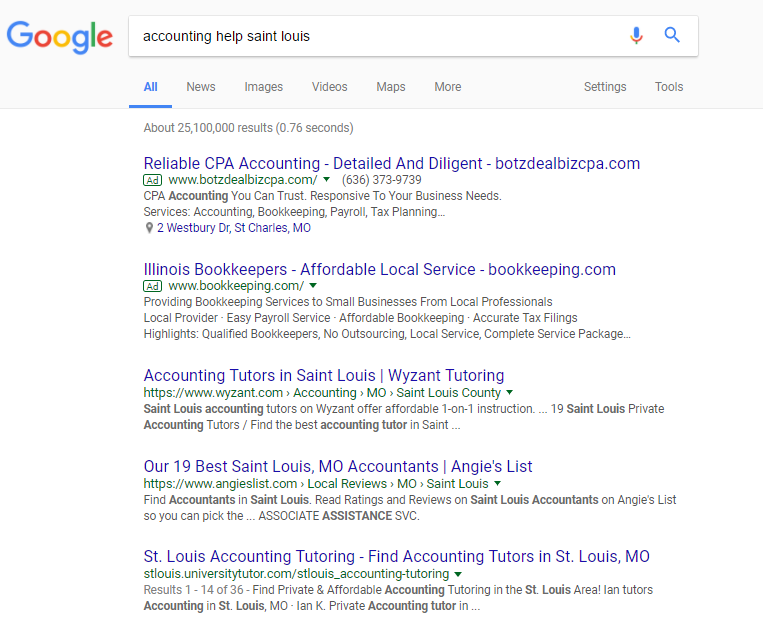
 Dustin Ray leads business development and growth initiatives at
Dustin Ray leads business development and growth initiatives at